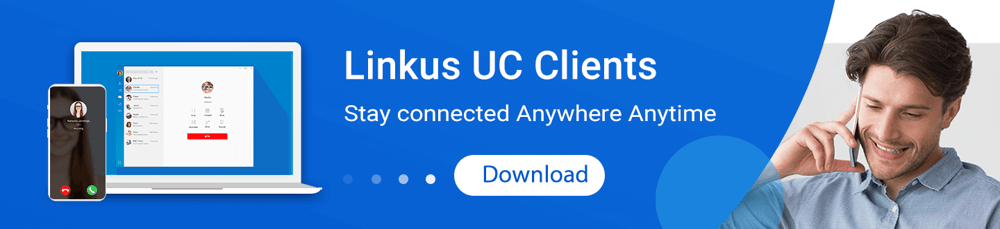How to Make Full Use of Linkus Cloud Service

1. How to Enable the Service for Your Employees
Coordinated with Linkus UC Clients, Yeastar Linkus Cloud Service can improve your daily business efficiency in various scenarios. Do you know how to let all your PBX extensions enjoy the service? There are 2 important steps to do!
- Step 1: Go to your PBX administrator portal > Linkus > Linkus Server Settings, and enable the service as shown in the picture below.
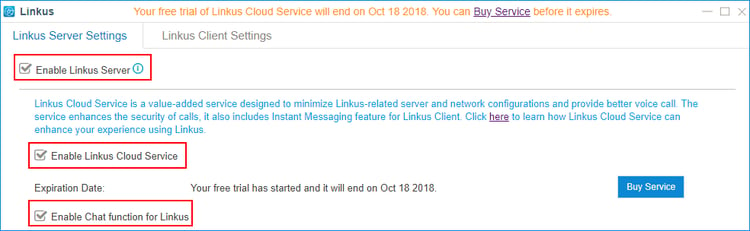
- Step 2: Enable Linkus UC Clients for your extension users and send them a Welcome Email by clicking the "Send Email" button. The Welcome Email includes all the information a user will need to use Linkus UC Clients, including the account login information and app download link.
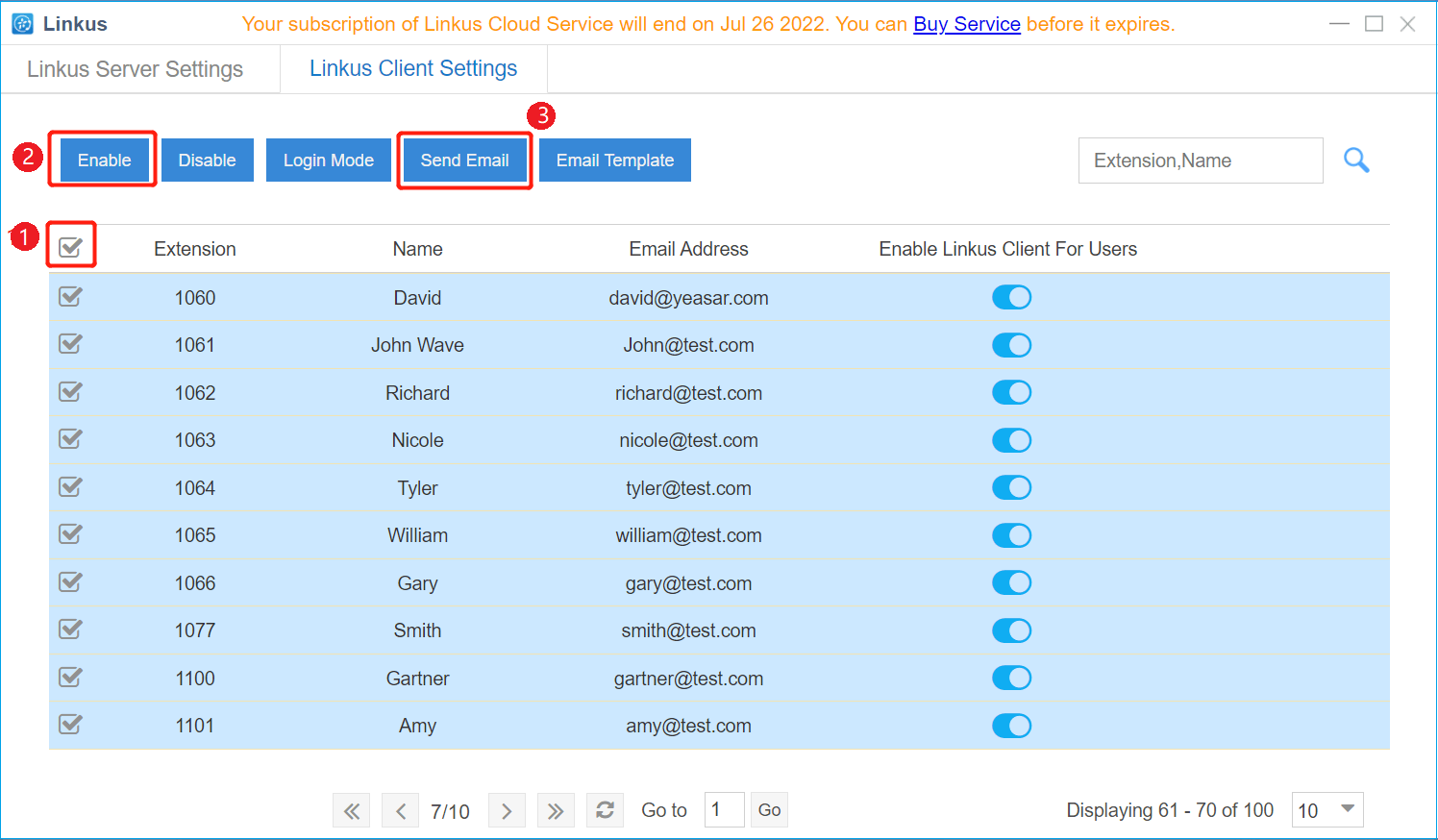
- Configuration Completed!Just remind your employees to start using Linkus UC Clients that bring anywhere-anytime connectivity!
1. Conduct Business one the Road
Take your mobile phone with Linkus app installed and continue your conversation with customers on the road, in hotel rooms, or anywhere - with HD call quality.
Yeastar Linkus Cloud Service breaks down the barriers for remote working, so you can take your office phone anywhere. Better yet, you can access all these awesome features on your Linkus app whenever you are: manage office calls; access business directory & contacts; chat & share files with co-workers; check voicemails & recording, etc.
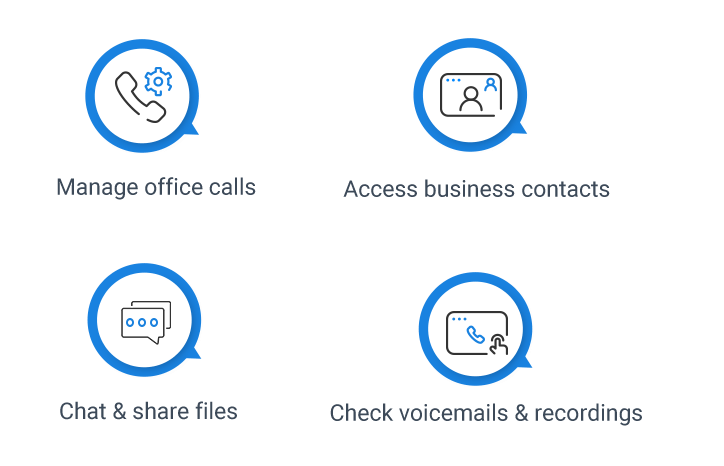
2. Collaborate with Co-workers at Home
See whether your co-worker is available, on a call, away, or etc. at a glance with colored presence indicators, and choose the best way to contact them!
Besides calls, you can also chat with your teams directly on the Linkus app and enrich the conversations with emojis, pictures, file-sharing!
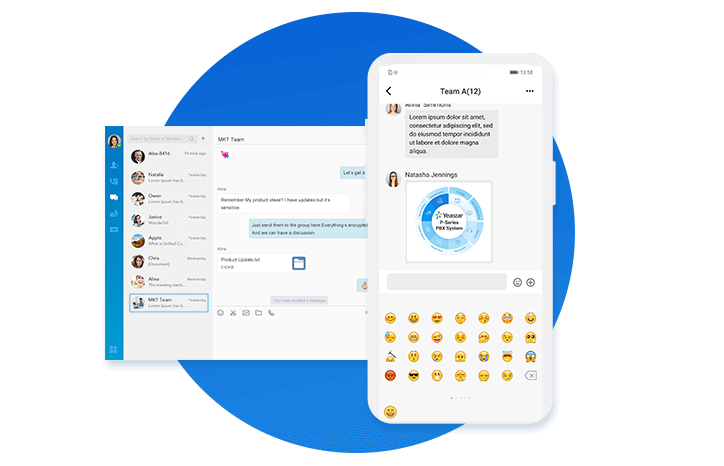
3. Make Business Conference Calls Anywhere
Make a business conference call that brings your co-workers and customers together - wherever and whenever. The conference call on Linkus Mobile Client supports up to 8 participants and you don't need to worry about bad call quality as Linkus Cloud Service has stopped NAT issues from happening!